Day 8: Power Pages Core Capabilities
This post is part of the AdventsCalendar2023 series.
Follow the link to see the video:
https://www.youtube.com/watch?v=tT96vT46a9A&list=PLHPzARJI0QOMyD1O-zHSCSDeyN4vXjoGZ
Are you ready to unleash the power of Power Platform? Join us for a festive and fun video series that will show you how to create amazing apps, govern your tenant, introduce Copilot in Power Platform and learn something about Azure Communication Services. Each day, you will get a new tip from our experts that will help you learn something new, solve a problem, or improve your skills. Whether you are a beginner or a pro, you will find something useful and interesting in this advents calender. Don’t miss this opportunity to power up your productivity and creativity with Power Platform!
The core capabilities of Microsoft Power Pages are described in the YouTube video titled “Day 8: Power Pages Core Capabilities”. The video highlights that with Power Pages, everyone can build low-code business websites to rapidly engage their customers and partners. It brings to life exciting new capabilities, like Design Studio, Template Hub, and Learn Hub.
In addition, the video titled “Day 8: Power Pages Core Capabilities. There is also a guided tour of Maker Studio highlighting Pages Workspace, In-context Editing, Styling Workspace, Data Workspace, and the Site Preview.
For more detailed information, you can visit the official Power Pages website, read the announcement blog, or join the Power Pages Community.
Your experts are
Ambesh Singh Michael Roth Thomas Pött Marius Wodtke Joergen Schladot
All parts of this series (24)
- 1. Day 24: Singing-Off and A Big Thank you
- 2. Day 23: Security myths around Copilot
- 3. Day 22: Community Tools
- 4. Day 21: Power Platform Community Hub
- 5. Day 20: Modern Controls in Power Apps
- 6. Day 19: MS Copilot vs MS copilot for M365 vs Copilot Studio
- 7. Day 18: Filtered Lists in Power Pages
- 8. Day 17: How to Customize DLP Error Messages?
- 9. Day 16: Payment Integration with Power Pages
- 10. Day 15: Disable Survey Feedbacks
- 11. Day 14: Power Pages Prefilling Forms
- 12. Day 13: Dataverse Accelerator
- 13. Day 12: Copilot in Power Pages
- 14. Day 11: Configuration Migration Tool
- 15. Day 10: Power Shell Self-Service Purchase in Power Platform
- 16. Day 9: Power Pages Anonymous Case
- 17. Day 8: Power Pages Core Capabilities
- 18. Day 7: ACS Teams and External User
- 19. Day 6: AI Builder Credits and Tenant Isolation
- 20. Day 5: ACS Direct Routing
- 21. Day 4: Preferred Solution in Dataverse
- 22. Day 3: Azure Communication Services Overview
- 23. Day 2 - How to get the Developer environment
- 24. Day 1: Power Platform Advent Calendar 2023 Kick-Off
About CRM and Beyond
Jörgen Schladot

Solution Architect
Dynamics 365 CE & Power Platform
@ Avanade Deutschland GmbH
Recent Posts
Tags
Archives
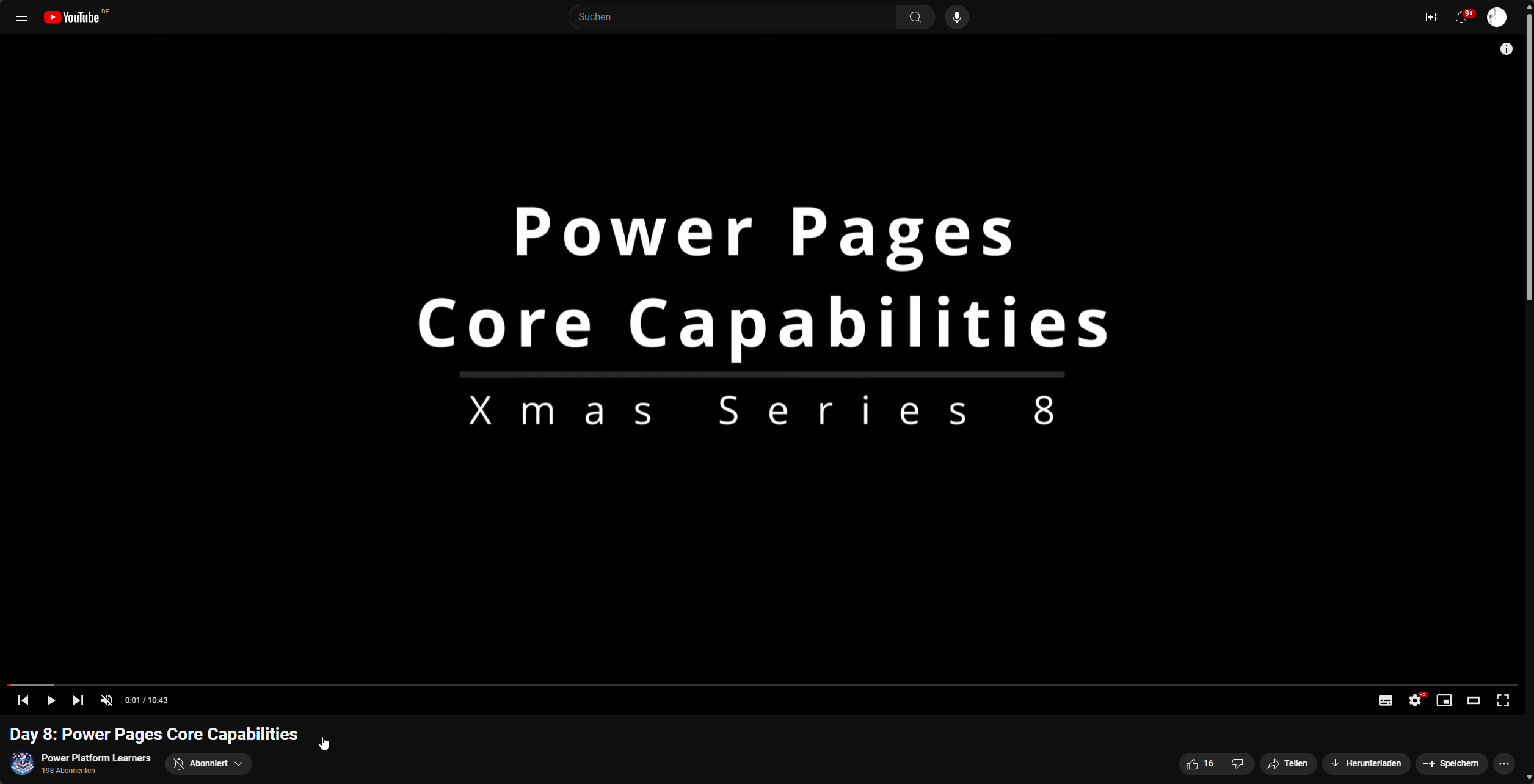





 azure
azure
 copilot
copilot
 dataverse
dataverse
 dynamics365
dynamics365