Activity Cascade Rules a tool within XRMToolbox
This post is part of the XRMToolbox series.
In my Dataverse post regarding relationships, I have mentioned the behavior settings that can and should be maintained for every relationship. This setting defines how related tables / record behave, during actions like delete, or update. Or when an owner is changed.
This behavior is especially important in case of activities. And with the Activity Cascade Rules you have a tool at hand to easily manage and update the behavior for activities and related entities.

You can configure the following options:
- Cascade
- Active
- User Owned
- No Cascade
To change a specific value, you have to select the cell AND the doubleclick on the value. The value will change in exact the order that is described above. Once No Cascade is reached, the next value will be Cascade again.
- In each Header column, a table is listed that can interact with an activity.
- In the first column in each row, a different Activity is listed.
You can do some bulk operations:
- Double-Click on the Column header e.g., Account: All Activity behavior for Account will be changed to Cascade and then run through the options
- Double-Click on the first column in a row on a specific Activity name: The behavior for this Activity for all tables will iterate through the cascading options, starting with Cascade
Based on this behavior, you might want to start with double-clicking on column- or row-header first, then on single cells to make some granular adjustments.
Once you are finished, click on Save.
All parts of this series (9)
- 1. Ribbon Workbench a tool within XRMToolbox
- 2. Attribute Bulk Updater a tool within XRMToolbox
- 3. Activity Cascade Rules a tool within XRMToolbox
- 4. Flow Visio Builder tool within XRMToolbox
- 5. Easy Translator a tool within XRMToolbox
- 6. Metadata Document Generator a tool within XRMToolbox
- 7. Polymorphic Lookup Creator a tool within XRMToolbox
- 8. FetchXMLBuilder in XRMToolbox
- 9. Setting up XRMToolbox
About CRM and Beyond
Jörgen Schladot

Solution Architect
Dynamics 365 CE & Power Platform
@ Avanade Deutschland GmbH
Recent Posts
Tags
Archives
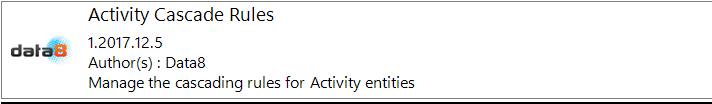





 azure
azure
 copilot
copilot
 dataverse
dataverse
 dynamics365
dynamics365