FetchXMLBuilder in XRMToolbox
This post is part of the XRMToolbox series.
The first tool that we will have a look at, is FetchXMLBuilder by Jonas Rapp. It’s not only the tool that I personally use a lot, but also the plugin with the highest amount of total downloads. And it is definitely correct, to be at the top.
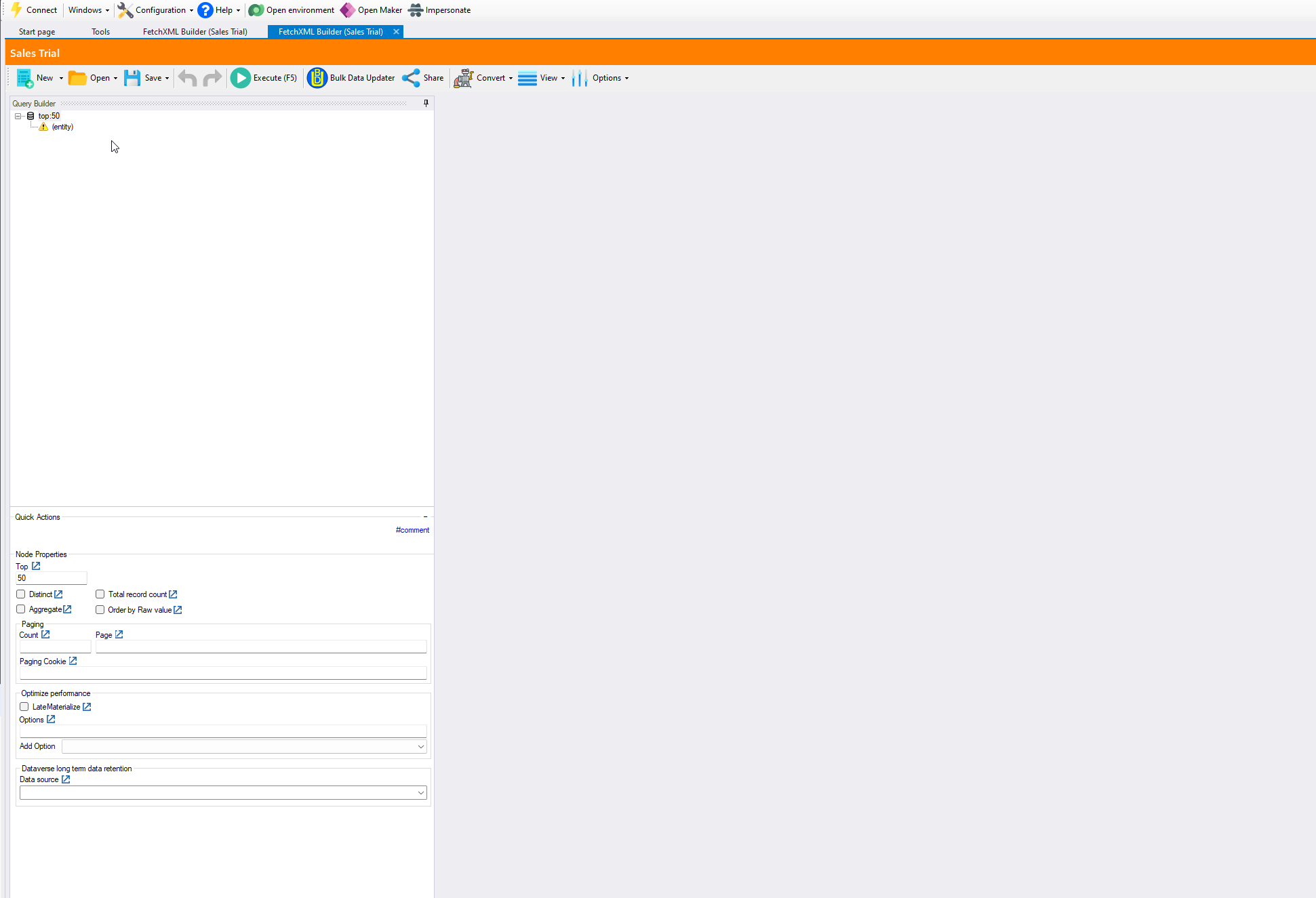
But I have to admit, that the usage of FetchXMLBuilder has changed for me personally. Since Jonas added the functionality to create Power Automate filter criteria based on your FetchXML, THIS is definitely the most used function for me 😉
Let’s have a look
You can either start with a blank screen, or you can click on Open and select e.g., Open View, which for me is in 90% the easiest way. Just create a view directly in the Model Driven App with the new view deigner, or use the Advanced find in the Classic Editor.
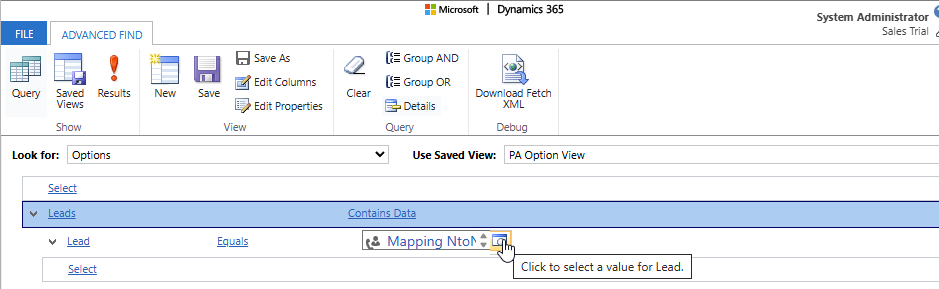
When you have selected Open View, a new windo pops-up and you have to choose the entity and View. The entity will use the schema name, so you have to look for your publisher prefix. Once entity is selected, the system and personal views are available.
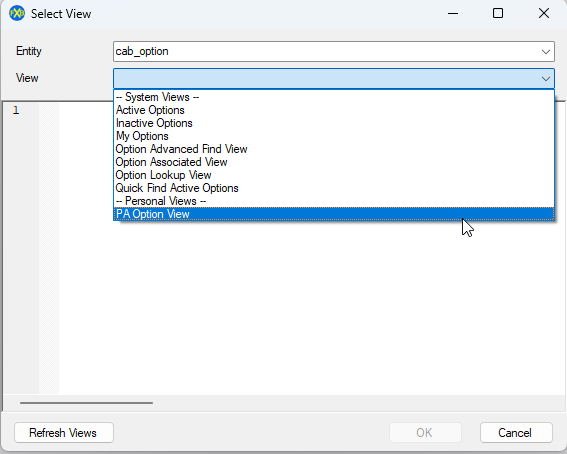
Next the view details are imported in the Query builder on the left
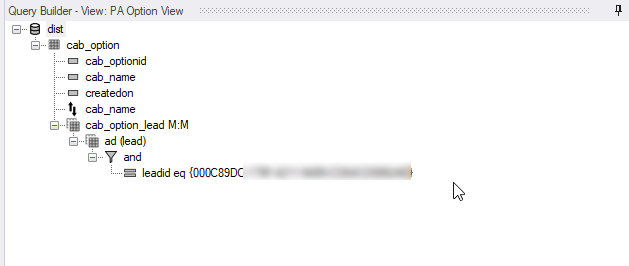
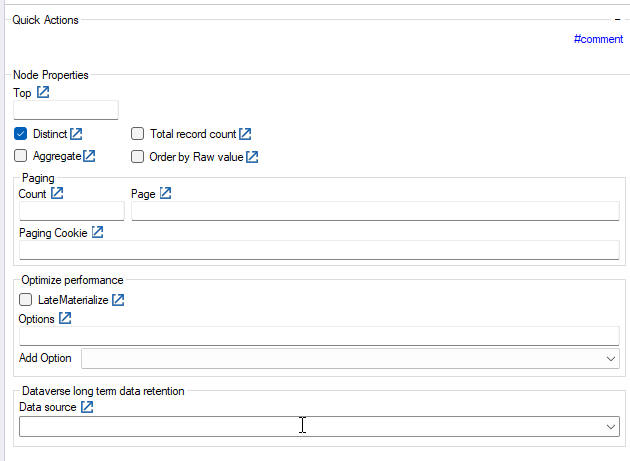
You can adapt the query, e.g. by deleting filter or order criteria, or to add additional information to the query as well.
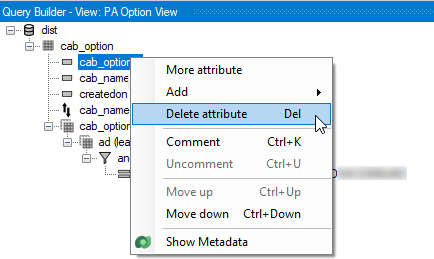
Next, you can test your query by pressing Execute or F5. The result will be displayed in the main area
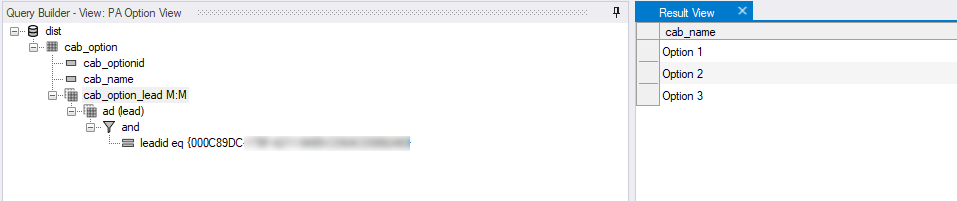
If everything is set up correct, you can click on Convert and e.g., Power Automate Parameters.
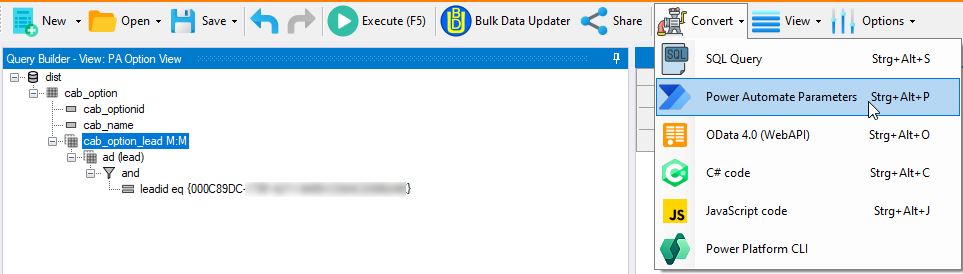 A new window opens, showing all different available parameters. by clicking on one parameter, the selected one is copied to the clipboard and available for reuse in Power Automate.
A new window opens, showing all different available parameters. by clicking on one parameter, the selected one is copied to the clipboard and available for reuse in Power Automate.
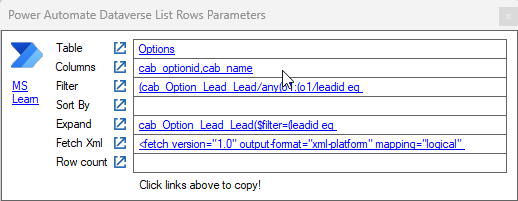
Alternatively you can directly create e.g.,
All parts of this series (9)
- 1. Ribbon Workbench a tool within XRMToolbox
- 2. Attribute Bulk Updater a tool within XRMToolbox
- 3. Activity Cascade Rules a tool within XRMToolbox
- 4. Flow Visio Builder tool within XRMToolbox
- 5. Easy Translator a tool within XRMToolbox
- 6. Metadata Document Generator a tool within XRMToolbox
- 7. Polymorphic Lookup Creator a tool within XRMToolbox
- 8. FetchXMLBuilder in XRMToolbox
- 9. Setting up XRMToolbox
About CRM and Beyond
Jörgen Schladot

Solution Architect
Dynamics 365 CE & Power Platform
@ Avanade Deutschland GmbH
Recent Posts
Tags
Archives
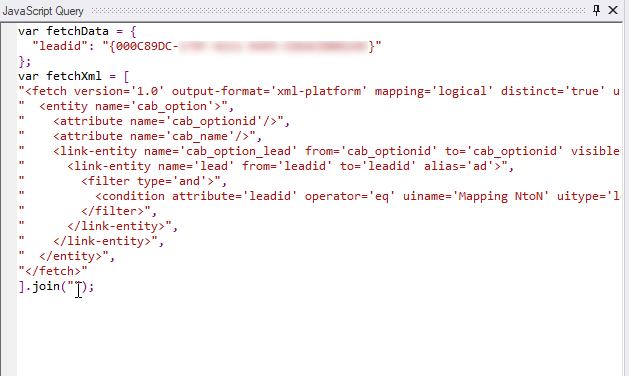
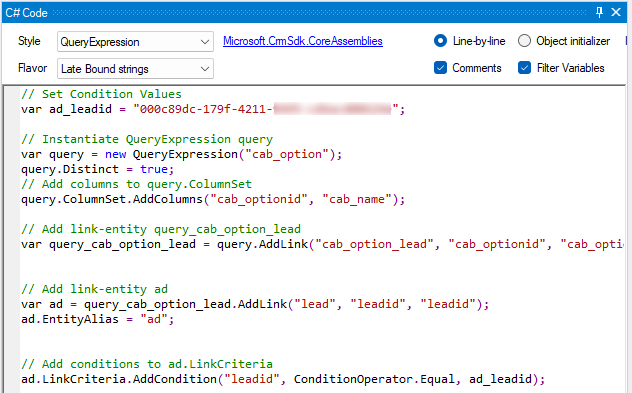
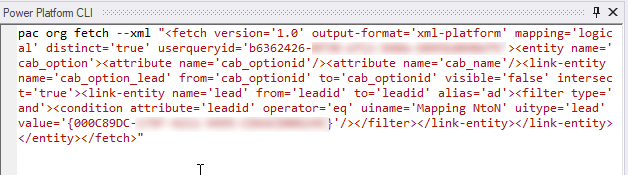





 azure
azure
 copilot
copilot
 dataverse
dataverse
 dynamics365
dynamics365