Polymorphic Lookup Creator a tool within XRMToolbox
This post is part of the XRMToolbox series.
Polymorphic Lookups or Multi-Table Lookups have been introduced as a custom option some time ago, but up until now, there is no possibility in classic editor or maker portal to create these types of lookup in the frontend.
Therefore, the Polymorphic Lookup Manager, developed by Tanguy, is really helpful.
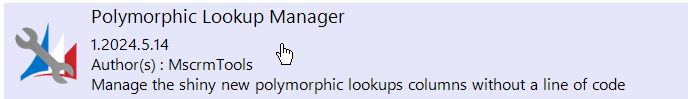
- Make sure, you have a solution to work in and you now your requirements. To select the solution in a new window, you have to click on the 3 dots on the right side of the window and then you can select the solution you want.
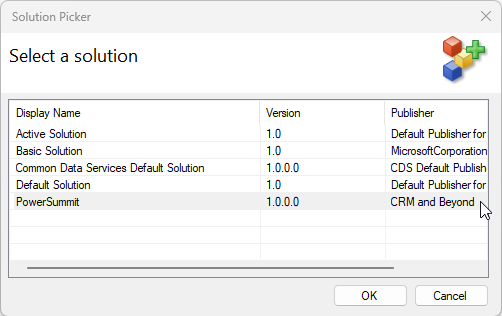
- Select the table on which you want to create the Lookup to the other tables - in my example I want to create a Responsible Staff Lookup on the session table, which can reference to Contact, User or AAD User table. In addition I need a new polymorphic relationship and I do not want to eit an exitsing one.
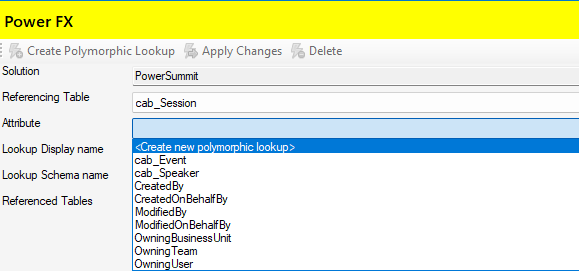
- Once all infromation are provided and the referenced tables are selected, click on Create Polymorphic Lookup
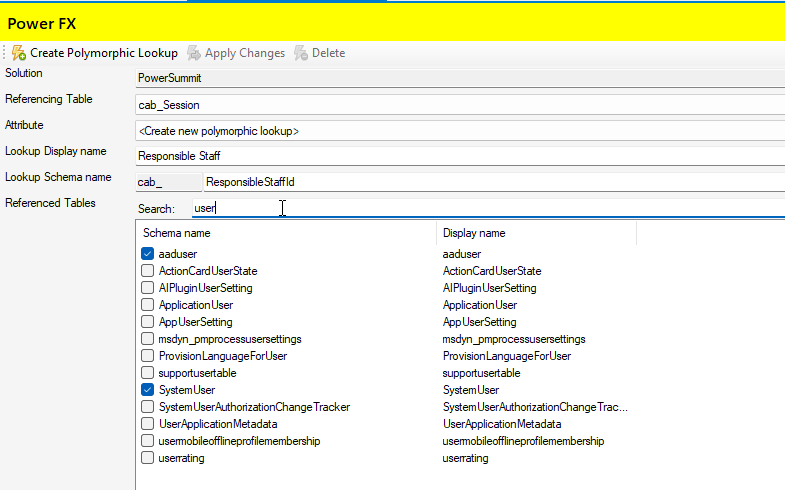
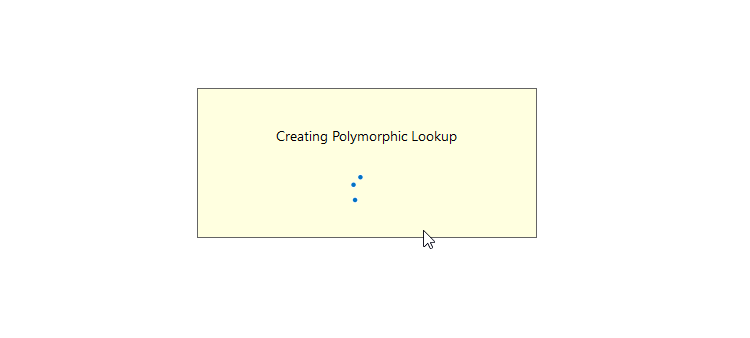
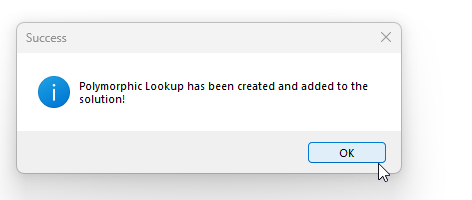 Now you can go to your solution and update the necessary forms.
Now you can go to your solution and update the necessary forms.
When you select an existing Poymorphic Lookup, you can apply changes like e.g., add or remove tables and then you have to click on Apply Changes. You only need to select the exitsing one instead of selecting Create new Polymorphic looup. In addition, you have the possibility to delete an exising polymorphic lookup as well.
All parts of this series (9)
- 1. Ribbon Workbench a tool within XRMToolbox
- 2. Attribute Bulk Updater a tool within XRMToolbox
- 3. Activity Cascade Rules a tool within XRMToolbox
- 4. Flow Visio Builder tool within XRMToolbox
- 5. Easy Translator a tool within XRMToolbox
- 6. Metadata Document Generator a tool within XRMToolbox
- 7. Polymorphic Lookup Creator a tool within XRMToolbox
- 8. FetchXMLBuilder in XRMToolbox
- 9. Setting up XRMToolbox
About CRM and Beyond
Jörgen Schladot

Solution Architect
Dynamics 365 CE & Power Platform
@ Avanade Deutschland GmbH
Recent Posts
Tags
Archives





 azure
azure
 copilot
copilot
 dataverse
dataverse
 dynamics365
dynamics365